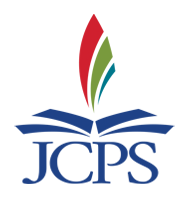Effective Date: June 6, 2018
Please read the Fixed Asset Guidelines. This document describes procedures for notifying the property auditor for asset tracking, Information Technology (IT) for hardware review/specifications, and the Jefferson County Board of Education (JCBE) when the value is $500 or more.
Donated Devices
Computers that are donated to JCPS should meet or exceed the following specifications:
- A business-class device; minimum 7th Generation Intel Processor. We do not accept consumer-based computers that were purchased from stores like Walmart or Best Buy.
- Desktop: 3.4 Ghz i5-8250 Intel Processor
- Laptop: 1.90-3.4 Ghz (turbo boost) i5 8250u Quad Core Intel Processor
- Tablet: 1.90-3.4 Ghz (turbo boost) i5 8250u Quad Core Intel Processor
- 64 bit Windows 10 operating system (Windows 10 logo)
- 8 Gigabytes of RAM or higher
- 500 Gigabyte hard drive or greater
- Desktop: 1 Gigabit network card
- Laptop, tablet wireless card: 1 gigabit and bc/ac wireless protocol
There is a finite number of network drops and wireless resources to support what JCPS currently has. In the event that donated computers exceed the number of available resources, then the school will have to purchase more network drops or wireless access points.
Other devices donated to JCPS should meet or exceed the following specifications:
- Chromebook: This device must be new. Please contact the JCPS Purchasing Department on purchasing management software and licensing.
- iPad: 4th Generation (A1458—with lightning charging port) or newer preferred. We will accept older iPads. They can be secure wiped and either reused or as parts.
Repair of Donated Computers
IT will only repair donations with generic parts (keyboards, mice, hard drives, optical drives). No system-specific repairs will be made (system board, processors). If a donated computer has a warranty, the school is responsible for contacting the vendor to facilitate the repair.
Since the donation becomes the property of JCPS, a district image has to be applied.
Unsupported Computers/Discontinued Models
Due to a lack of support from manufacturers, support has ended on computers with Windows 7. No upgrade to Windows 10. Please read the Fixed Asset Guidelines for proper disposal.
List of Supported Computers
New Computers
All new computer purchases must be made through the Purchasing Department. IT signs off on computers before Purchasing releases the P.O.
Refer to KETS purchasing for approved technology. (JCPS Bid List)
Donated Printers
Any donated printer must be fully functional at the time of donation and becomes property of JCPS. HP printers are preferred.
A donated printer must be a laser printer with a network card. No inkjet printers.
If a donated printer is still within its warranty period, the school is responsible for contacting the vendor to facilitate the repair.
For any questions or comments on donations or unsupported computers, call the IT Service Desk at (502) 485-3552 or submit a ticket online at http://jcps.me/help.