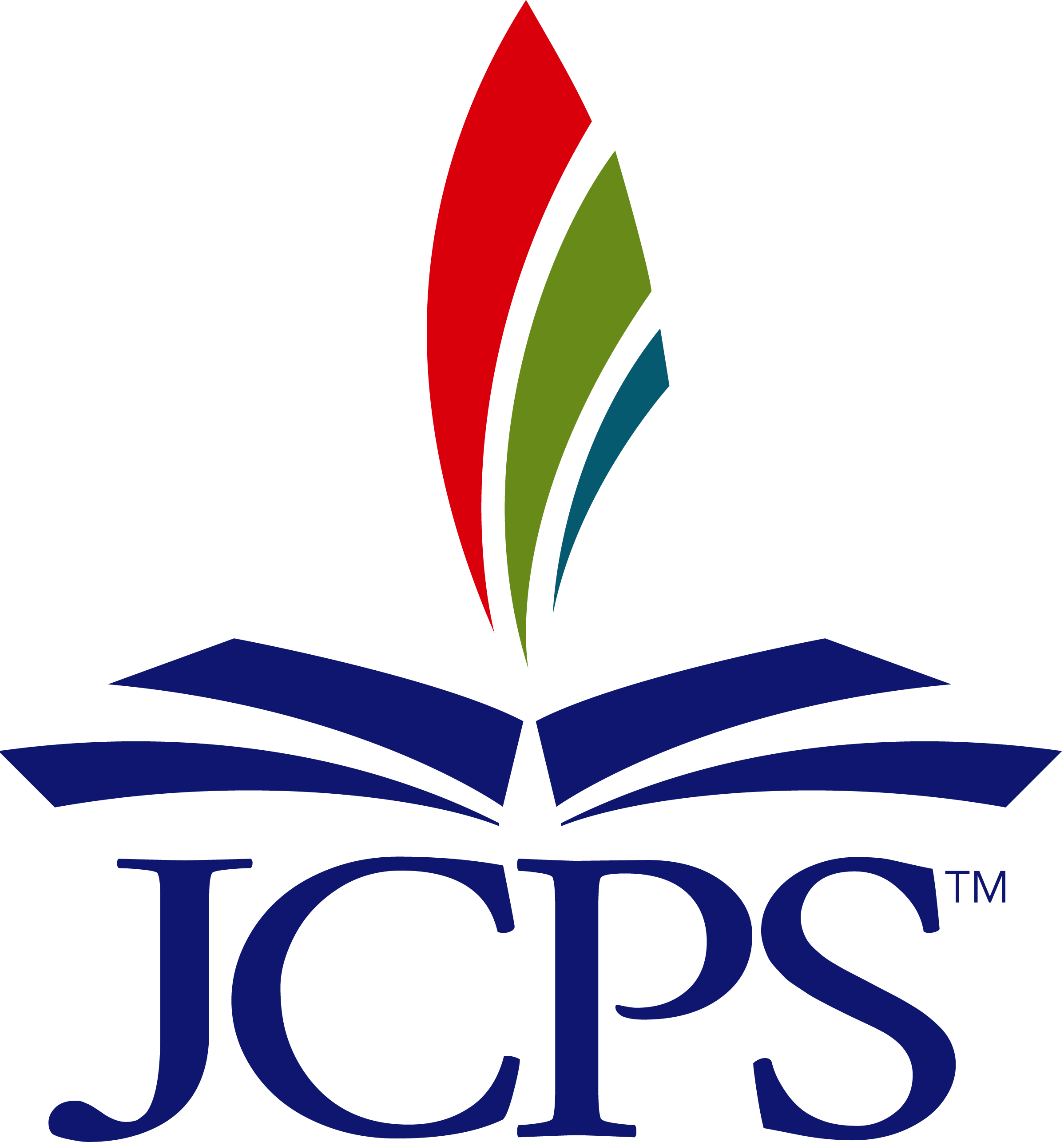Skip to content
Proficient Reading:
Elementary 24%
Middle 22%
High 22%
|
Distinguished Reading:
Elementary 13%
Middle 13%
High 12%
Proficient Math:
Elementary 23%
Middle 20%
High 19%
|
Distinguished Math:
Elementary 8%
Middle 8%
High 9%